How to use Sopcast
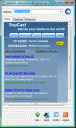
Step 1: Download Sopcast
Although there are several applications that let you watch football streams online,SopCast is by far the easiest to install and use. The main reason is because all the instructions are in English and not Chinese like many other services.To download go to the SopCast website and get the latest version. latest version of Sopcast here if you are having problems.
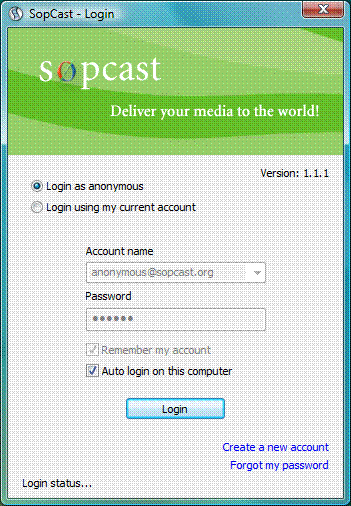
Step 2: Install SopCast
Once you have the zip file on your PC unzip it somewhere you can find the files easily, and then run the setup program. Once you’ve finished there should be a SopCast icon on your desktop or in your start menu. Double-click this file to start SopCast.Step 3: Using SopCast
The first time you run SopCast it will ask you to login. Just select ‘Login as anoymous’ and ‘Auto login on this computer’ as pictured left and then click ‘Login’Step 4: In-Game Options
The game can be watched in the small SopCast window. If you click on the small icon in the bottom-right hand corner this will let you watch the game in Windows Media Player, where you can resize the window. Or you can click the ‘FS’ which will open the video Full Screen.You can also right click on the video window to access other options, including volume controls.
I hope you found this guide useful and in time to watch the game you were looking for!
Step 5: Activate White Rat Tv Channel
Click on the image below to activate the sopcast client. directly and start the stream, then sit back and enjoy!
HOW TO BROADCAST WITH SOPCAST
It works in conjunction with Windows Media Encoder for broadcasting
For sopcast to work well it is adviced to broadcast one quarter of your upload speed, however it will still work well at half your upload speed. I know I've done it
The image above shows you how to fill in the server form to run your channel, click on the image to enlarge it















